Home offices are gaining popularity due to the advancement of technology, giving people the ability to work from anywhere. And what better place to work than right at home!
I’ve shared the same home office space with my significant other for over ten years now. It took us a lot of trial and error to come to a point where our home office meets both are needs.
Getting to the point where the office could accommodate both of us took a lot of work. We spent hundreds of hours on the internet looking for the best space-saving and layout ideas.
We wanted it all! Style, functionality, and comfort. And we were not willing to sacrifice any of the above-mentioned items.
It also took a bit of adjusting our personalities to accommodate each other.
I like things packed away, neat, and organized. My spouse likes things in front of him that are visually accessible.
We’ve gained massive insight into creating a small office space that accommodates multiple people and fits both our personalities.
Our layout even gives us the ability to host clients in a relaxed atmosphere formally.
Below is a list of ten ways to share an office space.
Small auxiliary desk
Having a secondary working area can improve your home office greatly. This works well if you have one main desk that you don’t always have access to. And you don’t have room for another full-size desk.
There are many ways to incorporate a small auxiliary desk in your home office. One such desk that has modern style and functionality is a ladder desk.
Whether it’s in the office or another part of the house, the ladder desk blends nicely into any part of your home.
All you need is a bit a free wall space so that the ladder desk can sit slightly rest on the wall.
The top shelved area can be used as a bookcase or storage for files.
If you have a regular bookcase, you can turn this into an additional auxiliary desk workstation. Just by removing one or two of the shelves and positioning the lower shelve to sit at a comfortable desktop level.
You can even go super minimalist and install a murphy desk if you’re looking for something you can completely hideaway.
Having a small auxiliary desk provides your spouse with a quick way to set up in the office. These types of desks are small yet large enough to accommodate most of the items you need to work efficiently.
Docking station
Having a docking station is a great way to reap the benefits of a desktop work station yet still be mobile. You can dock your laptop and give yourself the ability to use multiple full-size computer monitors, keyboard and, mouse.
If you need to ever give up the workspace at any time for your spouse, all you need to do is unhook one cable from your laptop.
Most people love the ability to be mobile, but you don’t have the same degree of comfort as a real desktop workstation.
Having a docking station will give you the best of both worlds!
Dual monitors
Dual monitors are great for a shared space! You can configure them to work with a single laptop. Or when your spouse is in the office, they connect to one, giving you both access to a monitor.
This can be achieved by using an HDMI switch. An HDMI switch allows you to do this on the fly without the hassle of connecting a bunch of wires or doing any configuration.
Also, I was adamant about having two monitors because it improves productivity, and it is amazing for comparative analysis. Even as I write this article, I have one screen displaying research material and the other screen for typing.
Store all your items away
Divide workspace and set clear boundaries
If you’re the type of person that hates when people move your files, then you came to the right place.
After I’m done working, I try to clear the desk of all my items. We’ve added individual cubby holes to our home office space to store our things. There are also great for shoes if you have limited space.
We also have our own free-standing file holders sitting on the main desk for easy access. We only do this if the active files must be left on the desk.
Digitizing documents and remote access to files
Digitizing your documents is a game-changer.
You don’t need to be in the office to gain access to your files.
Digitizing is great for the times you or your spouse don’t have access to the office and need access to specific files.
Digitizing your files keeps them centralized and keeps the office free from clutter. In a small office, every bit of space helps!
If you’re working on files together, your spouse will definitely appreciate having easy access to files no matter where they are.
Set office rules and define boundaries
It is good to establish some territory on certain topics and processes in the office. Avoid stepping on each other’s toes by making each individual accountable for their own task.
It’s easy to overhear or see your partner’s task, and maybe you want to chime in on the way to do it.
It is important to allow your partner to develop their own style of completing a task when in the office. Sometimes you have to pretend that you’re the only one working in the office, and just focus on your own duties.
If the task doesn’t call for a joint effort, I suggest staying out of it.
Having team meetings prior to starting a task will keep both parties on track without constantly intervening along the way.
Scheduling
Sharing items like phone calls and projects to your calendar helps your spouse to plan out their day when using the office.
You can achieve this by sharing your google calendar with your spouse. Keep in mind you still have full control of the visibility of items.
You can even create a specific calendar for office only related items.
Office only topics
Having specific topics that are only discussed in the office during working time helps with productivity and focus.
When you step into the office together, you know its a
legitimate workday. You can add items to a whiteboard or use shareable, collaborative tools like Asana or Trello.
Setting healthy boundaries when it comes to business topics will help to protect your relationship!
Not every topic needs to be an office only topic.
Good ideas pop up all the time, and you might be eager to tell your spouse.
It’s ok to have a discussion on general business-related items outside of the office. If the item is time-sensitive, you can take action outside of office hours.
Centralize technology to save space
Centralizing your in-office technology like printers, shredders, network drives, and other gadgets will free up much-needed space for you and your spouse.
We converted our closet in the office into a storage and technology hub.
It’s a fantastic space-saving area! We walk to one place to retrieve what we need, and it cuts down on potential interruptions.
Our hub houses:
Printers
Scanners
Phones and tablets
Charging station
Headsets
Paper
Paper shredder
Books
Video and sound equipment
Other general office supplies
Noise control
A noisy work area can be a real productivity killer.
Your office mate may be talking on the phone, playing music or just being generally noisy.
Noise-canceling headphones can help.
The technology in noise-canceling headsets is pretty cool! It won’t completely eliminate the talking noise but will dampen it to a certain degree. It works best for engine noise and traffic rumble. These sounds are greatly reduced or even completely eliminated through active noise canceling (ANC).
According to The Guardian – The technology, known as active noise–cancellation (ANC), works by using microphones to pick up low-frequency noise and neutralizing it before it reaches the ear. The headset generates a sound that’s phase-inverted by 180 degrees to the unwanted noise, resulting in the two sounds canceling each other.
If you find your spouse’s conversation is still distracting. You can play your own music to drown out the sound.
Also, Some people can be a bit self-conscious when making calls. So playing music in your headphones helps to give the other person a bit of privacy.
Office Layout
Take note of where you like sitting in the office. Some people are happier and more productive, sitting in certain areas in the office. Others don’t care as much.
For example I in joy sitting near a window, it motivates me. My spouse not too concerned with the seating. He just wants a comfortable chair.
Layout ideas
The even split layout
The share a single desk layout
The One main desk and Auxiliary desk layout
Final thoughts
Creating a designated work area is a great way to keep you and your spouse motivated. We are all creatures of habit. And we can do things unconsciously that causes distraction to others and impedes productivity.
Your workflow will flourish if you take the time to build your ideal workspace with your spouse.