Shark Robot Vacuums are undeniably useful, but they do require a bit of work to make sure they’re running the way they should. When something goes wrong, like the loss of the cleaning map or another mechanical issue, they can become a problem, rather than a timesaver.
Key Takeaways:
If your Shark Robot Vacuum loses its map, issues could be faulty WiFi connections, out-of-date Apps, or technical issues. All of these can be fixed, or at least diagnosed with a few simple steps.
Looking for more information on identifying and troubleshooting lost maps on a Shark Robot Vacuum? It’s all here below.
Why Has My Shark Robot Map Disappeared?
There are many of reasons why the map might disappear. The first thing to diagnose is whether the map has vanished, or an incomplete or incorrect map has formed.
An incomplete map, or an incorrect one, will have different solutions, and usually simpler ones, than a map that’s disappeared entirely.
What If The Map Appears Incomplete Or Incorrect?
There are several reasons for the Shark Robot to produce an incomplete or inaccurate map. Some of these reasons include:
- Obstacles obscure the Shark Robot’s view of certain areas.
- Lack of Strong WiFi connection
- Lack of charge on the Shark Robot battery
Obstacles Obscure the Shark Robot’s Mapping:
Pick up any obstacles, and figure out the configuration of the furniture and how to work around it. It requires a bit of creative manipulation of individual spaces, but it’s not too hard to find a workable solution.
Lack of a Strong WiFi Connection:
This can be the trickiest issue to fix, depending on the layout of your home and the strength of your WiFi. As such, there are a couple of solutions you can implement.
The first is to adjust the position of the Shark Robot Vacuum for the strongest signal.
The second is to use a WiFi extender or a WiFi hotspot to make sure there’s always a good signal in the range of your Shark Robot Vacuum.
Lack of Charge On The Battery:
Double-check to make sure the Shark Robot is fully charged before you begin mapping and cleaning functions.
What If I Had A Complete Map That Has Disappeared?
If your Shark Robot Vacuum has lost its completed map, there are a few reasons why it might have happened. The most likely reasons include:
- The App needs to be updated
- There is a technical error in the Shark Robot itself
Both of these can lead to a lost or corrupted map.
How Do I Fix It If The Map Has Disappeared?
Depending on what the problem is, there are a few things you can try to get your Shark Robot Vacuum back on track.
If The App Needs To Be Updated:
First things first, check for updates for the SharkClean app, and apply them.
Afterward, the issue may correct itself, if it doesn’t, then you’ll need to take further steps.
It may be necessary to have your Shark Robot remap the house as it reconnects with the updated software. If that’s the case:
- Set the Shark Robot to do an Explore Run
- Go through the regular mapping process to reset the maps.
If the above steps aren’t enough to fix the problem, you can try the following procedures:
- Find the function marked ‘Manage Robots’
- Delete the Shark Robot you’re having trouble with in regards to mapping.
- Reconnect and reset the pairing between the Shark Robot Vacuum and the App.
- Repeat the process of exploring and mapping the rooms and check the results.
We highly recommend checking out the guide on how to reset a Shark robot vacuum to learn more about its complete resetting procedure.
If none of these steps solves the problem of the disappearing map, then the problem is unlikely to be the App, and it’s time to look into technical problems that might need fixing.
How Do I Fix a Technical Error In The Shark Robot Itself?
There may be a problem with the Shark Robot vacuum itself. Whether it’s a loose connection or some other hiccup in the programming, there are a few procedures you can use to try and correct the issue.
Note: Different models of Shark Robot Vacuum may have different specs and different procedures, so be sure you double-check what procedures are applicable to your specific model.
Try Powering it Off and On:
- Find the POWER button on the side of the Shark Robot.
- Press it to completely power down the Robot.
- Wait a minimum of 10 seconds
- Power it back on and follow directions.
Try a ‘Clean’ Reset (works primarily with the Shark IQ Robot):
- Find and press the ‘Clean’ Button on your Shark Robot Vacuum, and hold for 10 seconds, or until you hear a beep.
- Wait a moment, then repeat the above step.
- You should be greeted with a ‘Hello’ message from your Shark Robot Vacuum
- Go through the steps to reprogram and rest your machine.
Try a Factory Reset (Extreme Measure):
- Use the App or instructions from a Tech Support representative to initiate a full Factory Reset for your Shark Robot.
- The Shark Robot should be restored to original settings
- Go through the process of reconnecting it with the App, then remapping the house.
To see more troubleshooting tips related to shark robot vacuum, read why a shark robot vacuum won’t work. There we have explained in detail all the causes and fixes of the issues related to the shark robot vacuum. So that can surely help you a lot.
What If None Of The Steps I Take Has Any Effect?
If none of the procedures described above works for restoring your Shark Robot Vacuum mapping function, then there’s likely a deeper issue at work that a ‘quick fix’ won’t be able to manage. At this point, it’s time to call Technical Support.
Call the company and talk to a representative. Detail the problem, and the procedures you’ve attempted to use to fix the issue so far, and see what they tell you.
If it’s a problem with a loose connection, a little bit of careful mechanical work may be enough to solve the problem. However, if the problem is something like corrupted software, then it may be necessary to replace the unit entirely.
Either way, it’s probably best to seek professional assistance at this point.
Final Thoughts
If the map disappears from your Shark Robot Vacuum, it’s not the end of the device’s usefulness. It might just take a little bit of work to get your device back up and running with the correct map to keep your home neat and clean.
Now, speaking of robot vacuums, you might also want to check out our in-depth robot vacuum brand analysis guide. There, we have outlined what is the best robot vacuum brand. So be sure to check it out if interested.