Is your Swiffer WetJet not spraying when you press the power button? Don’t worry, we’ve got you covered!
The most common reasons for the Swiffer WetJet not spraying are clogged nozzles, battery problems, or mechanical issues. To fix the issue, you can clear the clog, replace the batteries, address mechanical problems, or apply lubricant depending on the specific problem.
Follow this guide to learn the detailed steps to fix your Swiffer Wet Jet and get it working again.
| Key Takeaways | Details |
| Understanding Swiffer Wet Jet Spraying Issue | The Swiffer Wet Jet may stop spraying due to clogging or motor issues. Clogging occurs when the nozzles are blocked by accumulated cleaning fluid. Motor issues can be caused by rust or fluid damage. |
| Troubleshooting Step 1: Check Cleaning Solution | Flip the Swiffer Wet Jet, remove the cleaning solution bottle, check the amount of solution left, and replace with a new bottle if empty. |
| Troubleshooting Step 2: Check Batteries | If you hear no sound check battery, remove old batteries, replace with fresh AA batteries, ensure proper insertion, and securely close the compartment. |
| Troubleshooting Step 3: Clear Nozzles | Clean the nozzles using a wipe or pin to remove debris or buildup. Gently push any cleaning pin object into the nozzles to clear any clogs. |
| Troubleshooting Step 4: The Press Button Mechanism | Press and hold the button on the Swiffer Wet Jet for a longer duration to allow time for pressure build-up before spraying. |
| Step-by-Step Guide to Fixing a Swiffer Wet Jet That’s Not Spraying | – Disassemble the Swiffer Wet Jet by removing the solution bottle and detaching the cover. |
| – Inspect the motor and internal components for rust or fluid damage. | |
| – Manually turn the motor using a plastic tool to loosen it up. | |
| – Apply a small amount of lubricant to the motor to improve its performance. | |
| – Reassemble the Swiffer Wet Jet by reattaching the cover and tightening the screws securely. | |
| – Clear any nozzle blockages and ensure proper spraying. | |
| – Test the Swiffer Wet Jet to confirm the spraying issue has been resolved. | |
| Safety Precautions | – Unplug the device before repairs or maintenance. |
| – Wear protective gloves. | |
| Where Can I Get Help With My Swiffer WetJet? | – Phone Support: Call (800) 742-9220 for assistance. Based on my several calls seeking support, I found it took an average of 7 minutes to speak to a live agent to address my issue. |
| – Contact Us Page: Visit the Swiffer website contact page and access email and chat support options for further assistance |
Understanding Swiffer Wet Jet Spraying Issue
The Swiffer Wet Jet is a cleaning tool designed to spray cleaning fluid through its nozzles. However, there are instances when the spraying may stop working. This can happen due to clogging or motor issues. It is essential to address this issue promptly to restore the functionality of the Swiffer Wet Jet and ensure effective cleaning.
Clogging is a common reason why the spraying may cease. Over time, the cleaning fluid can accumulate and block the nozzles, preventing the spray from coming out. Motor issues can also cause the spraying problem.
Rust or fluid damage can affect the motor’s performance, resulting in the loss of spraying capability.
To fix the spraying issue, it is necessary to disassemble the Swiffer Wet Jet and inspect the motor and internal components. But before we dive into the actual fixes, let’s have a quick look at the preliminary troubleshooting steps.
Troubleshooting A Swiffer Wet Jet That Is Not Spraying
1: Check Cleaning Solution
Right off the bat, it’s important to consider the amount of cleaning solution left in your Swiffer Wet Jet. If the spray liquid has finished then the WetJet can’t work. So, here’s what you need to do:
- Flip the Swiffer Wet Jet over.
- Press the eject button to remove the cleaning solution bottle.
- Give the bottle a shake and check how much solution is left.
- If the bottle is empty, it’s time to replace it with a new one.
2: Check Batteries
If the cleaning solution level is not the issue, let’s check the batteries. When you press the button on the handle of Swiffer WetJet, you should hear some sound. If you hear no sounds that could be an indication that the WetJet is not getting power from the battery.
Follow these steps to solve it:
- Locate the battery compartment on the handle of the Swiffer Wet Jet.
- Open the battery compartment and remove the batteries.
- Replace the old batteries with fresh AA batteries.
- Make sure the batteries are inserted correctly.
- Close the battery compartment securely.
3: Clear Nozzles
Clogged nozzles can also hinder the spraying action of your Swiffer Wet Jet. Here’s how to clear them:
- Take a close look at the nozzles located on the front of the Swiffer Wet Jet.
- Use a wipe or a small sharp pin like structure to remove any debris or buildup from the nozzles.
- Gently wipe or push the pin into the nozzles to clear any clogs and it should begin working.
4. The Press Button Mechanism
Sometimes, the Swiffer Wet Jet needs a moment to build up pressure before it starts spraying. Give it some time by pressing and holding the button for a longer duration. This can help initiate the spraying action after a short delay.
Step-by-Step Guide to Fixing a Swiffer Wet Jet That’s Not Spraying
Safety Precautions:
When working with electrical appliances like the Swiffer Wet Jet, safety should always be a top priority. Here are some important safety precautions to keep in mind:
- Make sure the device is unplugged before attempting any repairs or maintenance.
- It’s a good idea to wear protective gloves to avoid any potential injuries.
Disassembling the Swiffer Wet Jet
To fix the spraying issue, you’ll need to disassemble the Swiffer Wet Jet. Follow these steps:
- Unscrew the necessary screws to remove the solution bottle.
- Carefully detach the cover to gain access to the motor and internal components.
Inspecting the Motor and Fluid Residue
Take a close look at the motor for any signs of rust or fluid damage. If you notice any of these issues, it’s important to address them to restore the motor’s functionality.
Manually Turning the Motor
Sometimes, the motor can get stuck, causing the spraying problem. Here’s how you can manually turn the motor to help loosen it up:
- Use a plastic tool or a similar implement to carefully rotate the motor.
- Be gentle while doing this to avoid causing any damage.
Applying Lubricant to the Motor
Applying a suitable lubricant, such as WD-40, can improve the motor’s performance. Follow these steps:
- Apply a small amount of lubricant to the motor.
- Be careful not to use too much, as it can leave behind excess residue.
Reassembling the Swiffer Wet Jet
After addressing the motor issue, it’s time to reassemble the Swiffer Wet Jet. Here’s what you need to do:
- Reattach the cover, ensuring it aligns properly.
- Tighten the screws securely to ensure the device is fully assembled.
Clearing Nozzle Blockages And Clogging
If your Swiffer Wet Jet has nozzle blockages, you’ll need to clear them to restore proper spraying. Here’s how:
- Use a small pan or a similar tool to clear any blockages in the nozzles.
- Ensure that the nozzles are free from any debris or clogs to allow for proper spraying.
Testing the Swiffer Wet Jet
Once you’ve completed the necessary repairs, it’s important to test the Swiffer Wet Jet to ensure the spraying issue has been resolved. Follow these steps:
- Plug in the device and press the power button to see if the motor engages and the cleaning solution sprays properly.
- Observe the functionality and fluid flow to confirm that the problem has been fixed.
Maintenance Tips for Preventing Future Issues
To prevent future spraying problems with your Swiffer Wet Jet, here are some maintenance tips to keep in mind:
- Regularly clean the device to prevent the buildup of residue or debris.
- Store the Swiffer Wet Jet in a dry and safe place when not in use.
- Periodically check for any fluid leaks or damage to the components and address them promptly.
By following this step-by-step guide and implementing these maintenance tips, you can effectively fix a Swiffer Wet Jet that’s not spraying and ensure its proper functionality for efficient and convenient cleaning in your home.
Tired of dealing with the Swiffer Jet? How about considering robot mops? Check out this guide on replacing your regular mop with a robot mop. In this guide, I share my 2 years of experience with robot mops, providing a comprehensive and helpful resource for you.
Where Can I Get Help With My Swiffer WetJet?
If you’re experiencing issues with your Swiffer WetJet and need assistance, there are a few ways you can get help. Swiffer provides multiple channels for customer support, making it easy for you to reach out and get the assistance you need. Here’s how you can get in touch with them:
- Phone Support: You can give them a call at (800) 742-9220. This phone number is available for customer support and inquiries related to Swiffer products. Simply dial the number and follow the prompts to connect with a representative who can assist you.
- Visiting the Contact Us Page: In addition to phone support, Swiffer also offers email and chat support options. These channels can be accessed through the company’s Contact Us page. Simply choose your preferred method of communication, whether it’s email or chat, and provide the necessary details about your Swiffer WetJet issue.
A customer support representative will respond to your inquiry and guide you through the troubleshooting process or provide further assistance.
Up Next: Do you also use Bissell Crosswave? Then you’ll like reading our guide on suitable floor types for Bissell Crosswave.