You turned on your Shark Robot vacuum and expected that it would clean your room while you are busy doing other tasks. All good! But then, as you return to check it, you see that it is slowly moving towards its dock. Why does that happen?
Key Takeaways:
The most common reason why your shark robot vacuum keeps returning to the dock is software glitches, low battery, or malfunctioning of the dock. Usually, recharging the robot vacuum or resetting the shark robot vacuum should solve the issue.
Keep reading till the end to get a detailed overview on what causes your Shark robot vacuum to continuously return to its dock, plus how to solve it.
Why Shark Robot Vacuum Keeps Returning To Dock And How To Fix It
Low Battery
CAUSE:
A common reason why your Shark robot vacuum frequently returns to the dock is because of a low battery.
The vacuum is programmed to automatically return to its docking station when the battery level falls below a certain threshold to prevent it from completely running out of power and becoming stagnant somewhere in your home.
Repeated cleaning sessions or large cleaning areas can easily deplete the vacuum’s battery before it can complete its cleaning cycle. Moreover, an aging battery that cannot hold a charge as effectively as it once did can also be a potential cause of this issue.
FIX:
To resolve this issue, try reducing the size of the cleaning area, or schedule the vacuum to clean at a time when the battery is fully charged.
You can also check the robot’s battery health in the vacuum’s app if it supports this feature. If the battery is old or damaged, it might need replacement.
You can order a new battery from Shark or a verified dealer, and replace it following the manufacturer’s instructions.
Software Glitches
CAUSE:
Software glitches could also be the culprit behind your Shark robot vacuum’s persistent returns to the dock. The vacuum’s software governs all its operations, including its battery management and docking behaviors.
If there’s an error or bug in the software, it could trigger the vacuum to return to the dock even before it completes its cleaning cycle. Furthermore, failed or incomplete updates can cause the software to behave erratically, resulting in the shark robot vacuum repeatedly returning to its dock.
FIX:
If a software glitch is suspected, you should first check if any updates are available for your vacuum’s software. Updating your robot vacuum to the latest software version can fix bugs or errors that might be causing the problem.
A factory reset might be necessary if the issue persists after an update. Check out our detailed guide on how to reset Shark robot vacuum to know more.
Remember, a factory reset will delete all your customized settings and maps. That said, it can be helpful in clearing out any software glitches.
Malfunctioning Of The Dock
CAUSE:
Finally, a malfunctioning docking station could cause your Shark robot vacuum to keep returning to its dock. The dock is more than just a charging station; it’s also the ‘home’ that the vacuum seeks when it needs to recharge or after it completes a cleaning cycle.
If the docking station’s infrared signals are improper or obstructed, the vacuum might misinterpret these signals and repeatedly attempt to dock.
FIX:
First, check the docking station and its surroundings. It is recommended that you keep your dock stations in a place that is free of obstruction – ideally 5 ft in front and 3 ft obstacle-free space on either side. They also suggest that the docking stations should be placed on a plain floor and in a room with a powerful internet signal.
Ensure there’s no obstruction or dirt on the sensor of your Shark vacuum’s docking station. Clean it carefully with a soft cloth if necessary. Also, ensure the dock has a clear line of sight to the vacuum.
If these steps do not fix the problem, the docking station might be defective. In such a case, contact Shark’s customer support for further assistance. You might need to replace the dock if it’s confirmed to be faulty.
Understanding Shark Robot Vacuum And Its Docking Function
A Shark robot vacuum works methodically to clean a variety of surface types. Using sensors and software, it maps your home, plots a course, and navigates around obstacles.
The vacuum’s main components include a motor for suction, rotating brushes for agitation, and dust bins for collection. The motor creates a suction force that pulls in dirt and debris from your floors, the brushes help to dislodge particles stuck in carpets, and then the dust bin stores the debris until it needs to be emptied.
A key feature of these Shark robot vacuums is the auto-docking and self-charging functionality. The docking station, also known as a home base, is where your robot vacuum returns to recharge its battery after a cleaning cycle or when the battery is low. This is accomplished through an intricate system of sensors and software algorithms.
First, the Shark robot vacuum uses sensors to track battery levels. When the battery is low, or a cleaning cycle is finished, the vacuum automatically initiates a return-to-dock procedure. The robot vacuum uses infrared signals to locate the docking station, which emits an infrared “signal”. The vacuum detects this signal and follows it back to the dock.
During this process, the robot will use its pack of sensors to avoid obstacles and navigate around your home. If there’s an object blocking its direct path to the dock, the vacuum will chart a course around it. Its cliff sensors will also prevent it from falling down stairs.
Depending on your robot vacuum’s navigation system, it will efficiently move back to its dock. Usually, robot vacuums with LiDAR technology are the best when it comes to navigating around the room and bypassing obstacles.
Once the Shark robot vacuum reaches its docking station, it aligns itself with the charging contacts on the dock. These contacts connect to the robot’s charging points, facilitating the transfer of electricity from the docking station to the robot.
The robot vacuum will stay on the dock, charging its battery, until it is time for the next cleaning cycle or until you manually start a cleaning cycle.
Understanding this docking function is crucial to use the vacuum optimally. Ensure the dock is always placed against a wall in an open area to prevent the robot from bumping into it and ensure the robot’s return path is clear of obstacles.
Conclusion
In short, the Shark Robot vacuum keeps returning to the dock due to low battery, software glitches, or issues with the dock station.
If the battery is correct, then resetting the vacuum should help clear any software glitches. Finally, you can inspect the docking station and ensure it is placed correctly.
And if all these steps don’t fix the issue, then it is best to contact Shark’s customer support. Understanding the root cause and troubleshooting the issue should help you fix your shark robot vacuum.