Have you ever seen these squarish looking ports scattered around wall sockets in your home and wondered what they were? Well, they’re actually Ethernet ports – one of the oldest ways machines such as computers, fax machines, and printers can get connected to the world wide web.
In fact, Ethernet ports were finalized for commercial use way back in 1980 as a networking tool to connect multiple machines and computers together. And they’re still in use today.
When it comes to connectivity for the home, you can’t get any better than using Ethernet wiring setup. Sure, the advent of wireless connectivity and superfast wireless mesh networks are one of the key cornerstones of the modern connected home, but the truth is – wired Ethernet connections have much to offer even today.
Ethernet provides your home or office with the fastest and most stable connectivity speeds, whether you’re connecting to other devices or to the world wide web.
One of the biggest issues with Ethernet connections however, is the fact that you’ll have to totally rethink the design of your home when it comes to cables. Trying to connect your home or office machines via Ethernet can be a big task – almost as big as an entire home remodel, due to the fact that there are so many cables you need to pull – sometimes through the walls, too.
Here’s how you can start using Ethernet ports in your home for ultimate connectivity.
Plan the design of your home wiring network
Before you start getting down and dirty with running cables and plugs all across your home, it is a good idea to plan your entire home’s wiring network first. This gives you a top down view of the best way you can accommodate the Ethernet wiring all across your home with minimal disruption to the layout of your furniture in the home.
The first thing you’ll want to do is produce a simple floorplan of your home, in a top down view. Visualization is key here, especially if you’re dealing with complex cable connections such as Ethernet. Ensure that all furniture is accounted for in your floorplan, so that you can formulate a better idea of how you can run cables across or around your home from the Ethernet ports to your machines.
Next, you’ll want to think about the best place to put the router and switch. If your home has multiple floors, it’s prudent to place a switch on each floor, as it makes the entire process more convenient – you can easily group all machines on that floor into one switch to avoid running too many cables across floors.
Finally, figure out where you’re going to run cables throughout your home. Ideally this should be a place where it’s out of sight – for most Ethernet connected homeowners, the attic, or the crawlspace are two of the best spaces to keep your home tidy and unsightly cables away from view. Plus, it makes it more convenient to maintain and troubleshoot problems when you have a group of Ethernet cables already in one single area.
Consider the locations of Ethernet ports in your rooms
Generally, two Ethernet ports per room is enough for most applications such as PC, Printer, and even a game console.
When running Ethernet cables from machine to wall socket Ethernet port, you’re going to want to think about how far these machines will be to the wall socket itself. Awkward wiring positions make for unsightly and even dangerous layouts for the room, where if you’re not careful, you can trip and fall over badly managed Ethernet cables, causing damage to the connectivity in the room and to yourself.
If possible, try and move machines as close as possible to Ethernet wall socket ports without going across the entire floor. If needed, you’ll have to do some DIY and secure the Ethernet cables around the baseboards or ceilings of the room with some hooks and cable clips.
Use home network design software
Sometimes the easiest way to design your home Ethernet wiring network is to use a dedicated home network design software such as the Unifi Design Center. Simply put, saving time and effort during the planning stage is crucial to reducing the stress involved in such a big project!
This software allows you to simply drag and drop all of the network equipment that you need in specific areas of your home via a floor plan that you create yourself. With all the necessary network equipment such as switches and routers in place, simply draw all the wires to each individual machine on the software to whichever configuration you prefer.
It may not give you a perfect view of what the entire wiring network is to become, but this software definitely gives you the ability to try out all of the different possibilities of wiring up your Ethernet home and lets you choose the best network setup for your needs. This saves you time and effort, and minimizes the risk of mistakes when you eventually start wiring up your home with Ethernet!
Find the best cables for your home
Ethernet connectivity relies heavily on UTP (unshielded twisted pair) cables – and here’s where it gets complicated. There are so many to choose from! How can you know which ones are the best for your needs? Are expensive Ethernet cables really that worth it, or can I afford to save some money by scrimping on cheaper ones?
Here’s how you can choose the best cables for your home.
Ethernet cables are rated in categories, also known as (Cat). There are many variations of Ethernet cables with varying degrees of transfer speeds, internal winding, performance and many other factors that are important in industrial use.
Now, you may be confused – so what about Ethernet cables for home use? Simple: there are 3 Cats that are the most commonly found in home connectivity applications: Cat 5, Cat 6, and Cat 7.
The easiest way to remember Ethernet cables categories is that as the category numbers go higher from Cat 5 to Cat 7, network speeds go faster. However, the higher up the category you go, the more expensive it gets – so keep that in mind if you’re running a budget for your home Ethernet wiring project.
As a general idea, Cat 6 cables are highly recommended for home Ethernet wiring applications. They are quick enough for intensive data transfer throughout your home network, yet not too prohibitively expensive.
Solid or stranded cables?
There are two types of UTP cables that are found in Ethernet applications – solid and stranded.
Solid UTP cables contain one solid wire per conductor, so with a UTP cable that usually contains 8 conductors, you’ll have 8 wires running through the cable itself. This adds firmness to the cables, making it great for long distance wiring from machine into wall socket ports or patch panels.
Stranded UTP cables consist of multiple wires that wrap around each other – this makes the cables a lot more flexible. Stranded cables are good to use to make shorter patch cables that travel between switches and the patch panels, but not that great for long distance wiring across your home’s Ethernet network.
Plan your network setup thoroughly beforehand, and think how many cable lengths you need of each type before you start setting them up – this can save you a lot of time and effort (and maybe even money) in the long run.
Copper Clad Aluminum cables
In your search for Ethernet cables you may find a type of cable called Copper Clad Aluminum cables. These cables are not suitable for getting the most performance and transfer speed out of your home Ethernet network. UTP cables need to have a low resistance in order to truly perform – and this can only be achieved with full, bare copper cables.
Copper clad aluminum, as its name suggests, is just aluminum that is clad with copper – they may be cheaper, but you’ll end up paying more to replace them in the long run. Invest in full copper cables for complete peace of mind when setting up your home Ethernet wiring network.
Should you use a patch panel for your Ethernet-connected home?
Patch panels enable you to keep a large number of cables in an organized way. As a general idea, patch panels aren’t a necessary item when it comes to home Ethernet networking. However, having patch panels in your home Ethernet setup is more of an insurance rather than a requirement.
Patch panels keep all your Ethernet cables in one location, allowing you to punch down into its inputs, rather than terminating each and every single cable with RJ-45 plugs that would otherwise go into the wall socket.
Additionally, you reduce the risk of moving the “last meter” of cable from the wall socket, which often results in breakage of the most fragile area of the cable at that point. You’ll then have to replace the entire wire, which can be quite a laborious task.
Home use patch panels usually come in 12 or 24 ports, which is more than enough for most home Ethernet applications.
Keystone Jacks and Keystone Plugs
Two more items of note and that you must know of in Ethernet wiring setups are the Keystone Jack, and the Keystone Plug.
Keystone jacks are female connectors – these are the empty sockets that are usually mounted into a wall socket or on patch panels.
Keystone plugs, conversely, are the matching male connectors. These plugs are attached to the end of an Ethernet cable and plug into the Keystone jacks to create a connection between machine and Ethernet port.
RJ45 plugs
RJ45 plugs are Ethernet ready connectors that attach to the end of a terminated cable – basically when we talk about keystone plugs (in the section above), we’re usually talking about RJ45.
To create an RJ45 end plug, you’ll have to strip both ends of your loose Ethernet cable, ensuring that your exposed wires are long enough (at least 2 inches) to be laid out and attached to the connectors in your RJ45 plug for maximum performance and speed.
Tools you’ll need to set up your home Ethernet connection
You’ll need basic tools like those you can find in a DIY toolbox. Pliers, screwdrivers, wire clips, and wire cutters are essential when it comes to setting up your home Ethernet wiring network.
One more crucial piece of tool you need is a crimping tool. This specialized tool is necessary if you’re using RJ45 plugs on loose Ethernet wires. They often come in a combination of wire stripper and crimper, making it an all purpose tool that saves you time when setting up your Ethernet network.
If you’re using a patch panel, you’ll need a punch down tool that punches the wires of your Ethernet cable into the patch panel’s inputs. This is a specialized tool that is often used in order to avoid any damage to the wires during this process.
How to test your home’s Ethernet Wiring
Now, you’ve set up your entire home’s Ethernet wiring network – or you’re almost at the end of the project. Congratulations!
It’s now time to test your home’s Ethernet network to see if all that wiring you did comes together. You can use a cable tester, which is a specialized device that does only one job – test your cables!
Cable testers come in two parts. The Ethernet cables are connected to both parts. It tests each individual wire in every Ethernet cable while they are connected. This is a time consuming, yet very detailed process that can tell you immediately if any of your cables are faulty – so that you can switch them out and replace as needed.
Conclusion
Although setting up an Ethernet network in your home can be a huge project, you’ll be reaping the many benefits once it’s finally done.
With that said, having built-in Ethernet ports in your home will be a massive time-saver when it comes to wiring up Ethernet connectivity for all your machines, as compared to having to set up your own keystone plugs and running switches and panels through the walls!
If it comes to that, chances are you’re probably better off remodeling your home in the process.