Time is the one thing we can never reclaim in life. We live in a constant state of moving forward. Time is precious, and how you spend it matters.
Luckily we live in modern times where we can use technology to tackle simple household tasks. I believe we are at the cusp when it comes to tech taking on a more significant role in our homes.
There has been a steady, growing demand for smart home products since they have become much more affordable than ever before.
the introduction of robot vacuums, smart thermostats, smart assistants, smart blinds, and many more smart home devices
Using Robots for Floor Care
Using a robot vacuum has dramatically changed my life. Sweeping is one less thing I have to think about now. I set my robot vacuum to clean twice a week. Other than the accumulation of dirt in areas the vacuum can’t get to, my floors stay pretty spotless.
The time you would usually spend sweeping floors and moving furniture to clean underneath, You can choose how you want to spend your time by using a robot vacuum.
You can spend more time deep cleaning other areas of the house, or just enjoy time the free time to do what you want.
Or you can put on a TV show while my robot slave vacuums your house, Lol. The point is you have more time you can allocate to other essential items in your life.
Robot mops are also great time-saving tools!
Many popular robot vacuum brands integrate a mopping feature with the vacuum. I prefer having individual robots for each task.
When mopping with a multi-function bot, you have to manually fill it with water and put a cleaning pad on.
Then remove the water and cleaning pad to convert it back to a vacuum when you’re done with the mopping function.
I don’t mind multi-function tools as long as it doesn’t give me more work to do.
One alternative is two independent cleaning bots. I love this option because your bots work in tandem, you can set your bots to run on an automat cleaning schedule. Once your vacuuming bot is complete, it will go back to its charging station. Then your mopping bot will start automatically.
A Smart Thermostat For Controlling the Temperature
Smart thermostats are cool because they learn your behavior and adjust accordingly. I might manually adjust my smart thermostat a couple of times each season. It does all the adjusting on its own.
You can put sensors around your that will track the temperature in every part of your home. And it also knows when a room is occupied or not.
I have one in the basement because I have tenants. I let the smart thermostat monitor the heat to make sure it’s also comfortable down there in the wintertime.
Smart Assistant Tool
Since the ’80s, people have been dreaming of in-home personal assistants to help us around the home.
With the advancement of technology and more reasonable prices, you can now afford to have a helpful piece of tech in your home.
I’ve been using my google home for a few years now. It simplifies day-to-day home interaction by using simple voice commands.
Here are just a few things you can do with a smart assistant like google home or Alexa by using your voice.
You can control the lights.
You can add items to your shopping list.
You can add items to my calendar.
You can play music or podcasts out loud.
You can make phone calls and video calls.
Open or shut your garage via voice. Or receive an alert if it is left open.
And much more!
Using a NAS Drive
What is a NAS drive? A NAS drive is a storage device that connects to your internal network. Modern NAS drives come jam-packed with many cool features.
Here are a few cool things a NAS drive can do.
Universal document search – find any document on your drive by typing a few characters in a single search bar. Similar to google drive
Remotely connect your files – I can access all my files from anywhere around the world as long as I have an internet connection.
Media player – I can play video, and music, or see pictures from anywhere in the world as long as you have a decent internet connection.
This drive is like having your own personal google drive right in your home.
I scanned all my documents to this NAS drive. I was able to eliminate over 95% of the paper in my home. This is a big deal because I had a four-drawer lateral filing cabinet filled to the brim with files.
It took a bit of time to scan all my files. But since everything is digitized, I am able it use the universal search to find any document I need.
For example, if I’m looking for my name in an 80-page mortgage document, not only will the universal search find the whole doc, it will bring up the specific page that my name appears on.
The beauty of a NAS drive is that you never need to worry about having enough online storage space. I use to love the convenience of storing my pictures online.
I used up my online storage space quite quickly and always worried about people accessing my family photos.
I have several digital picture frames in my home that I connect with my NAS drive. It creates a dynamic picture frame that displays all my family photos.
This makes it so convenient to display our latest vacation photos without having to get them printed.
We even took this one step further and made our tv into an oversized digital picture frame! When the TV is not being used for 5 minutes, it automatically turns on a picture slideshow.
Using Smart Blinds
There are many retrofit smart blind options that will work with your existing standard blinds or curtain system. The beauty of smart blinds you can automate the opening and closing of your blinds.
This works well if you have plants in your home. Some plants need a full eight hours of light daily. You can set smart blinds to open first thing in the morning.
This works well if you’re away from home, and you’re unable to open it manually.
Final thoughts
I know it is not always easy to set up tech in the home.
You don’t have to be a technical person to venture into the realm of tech in the home. Most companies have decent technical support, or you can find a resource online to help you fix the problem.
Find a tech-savvy family member or friend to set up your in-home tech.
I strongly believe the benefits outweigh the cons. The more free time you can create for yourself, the better.
Go ahead and tackle that project that’s been on your to-do list. Or spend time with your loved ones doing something you enjoy. The point is now you have this reclaimed time that you can do with as you wish!