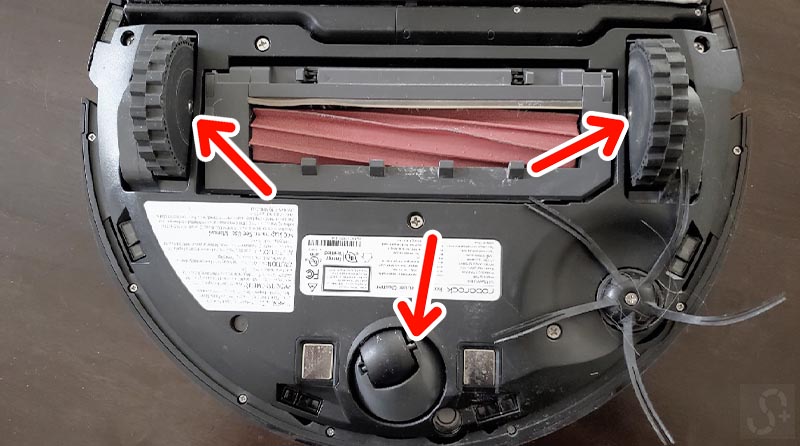Having trouble with your Roborock’s wheels getting stuck and not sure what to do? Don’t worry, we have got you covered. I’ve spent quite some time digging into the exact reasons and solutions for this common problem
Key Takeaways:
Roborock wheel stuck issues could arise from obstructions like hair or debris, a high-pile carpet, software glitches, lack of lubrication, or gearbox problems. You can usually fix it by cleaning the wheels, moving the device back and forth, or updating the firmware.
Keep reading till the end to find out the top 5 common causes of why the Roborock wheel stucks along with fixes.
Identifying the Wheel Issues
It’s important to differentiate between the various types of wheel issues you might encounter in your Roborock vacuum. The wheels can be broadly categorized as follows:
- Front Center Wheel (Stationary): This wheel is positioned at the front center of the robot and remains stationary during operation.
- Left and Right Wheels (Propulsion): The two wheels situated on either side of the robot are responsible for its movement and propulsion.
If Roborock’s front stationary wheel is stuck and causing problems, then giving it a thorough clean should fix the issue.
Here’s how you can clean the front wheel of Roborock:
- Turn off your Roborock robot vacuum.
- Next, turn it over to locate the front wheel. Gently pluck it out.
- Now, using cotton swabs, clean the front wheel axle hole for a couple of seconds to ensure there’s no dirt stuck inside.
- Then, wash the front wheel under running water so that all dirt and debris are cleaned.
- Reinsert the front wheel and there you have it. Test and see if the problem is fixed or not.
Now remember, that there can be many other reasons why a Roborock wheel gets stuck. So keep reading to explore more.
Roborock Wheel Stuck: Why And How To Fix
| Cause | Fix |
| Something Stuck Inside (e.g., hair, dust, debris) | Check and clean the wheels; Remove any obstructions; Press the wheels to check for free movement; Consider replacing worn-out wheels; Regular maintenance; Refer to the user manual for troubleshooting error messages. |
| Software or Technical Error | Check for obstructions; Move Roborock to and fro for 10 seconds; Update the firmware |
| Needs Oiling and Greasing | Open the wheels and apply oil or grease to the gears and wheels. |
| Getting Wheel Stuck Error | Press the power button; Keep the robot away from thick carpets using virtual boundaries; Deep clean the main wheel; Follow the cleaning and reassembling process if the error persists. |
| Gear Box Issue | Replace the whole wheel assembly. Contact support if needed. |
1. Something Stuck Inside
CAUSE:
If you notice that your Roborock is not moving or the wheels are stuck, it could be due to something stuck inside the wheels.
This could be anything from hair, dust, or debris to larger objects like toys or small rocks.
FIX:
- Check Those Wheels Out – Gently press the wheels, give them a turn, and see if anything’s stuck in there. If you find something, just pull it out and see if the Roborock runs smoothly. Easy, right?
- Still Having Trouble? If the problem persists, don’t fret. Roborock’s support team is just a call or click away, and they’re ready to help you out.
- What If There’s Nothing Stuck? If you don’t find anything in the wheels, press them again to see if they bounce back and turn freely. If they’re acting a bit stubborn, it might be time to remove the wheels and give them a good cleaning.
- Maybe It’s Time for New Wheels! Sometimes, wheels get worn out or damaged. No big deal! Just check the Roborock products website, and you’ll find the replacement parts you need.
- Regular Maintenance is Key. Want to keep your Roborock running like a champ? Just remember to keep those wheels (and the rest of your Roborock) clean. A little regular cleaning goes a long way in preventing any problems.
- Error Messages Got You Down? If your Roborock throws you an error message about the wheels, just peek at the user manual. You’ll find some handy troubleshooting tips right there.
By the way, if you’re considering a new robot vacuum, you may be curious about the best brands on the market. Roborock is known for its reliability, but it’s wise to explore other options as well. Check out this comprehensive guide on what is the best robot vacuum brand for further information.
2. Software Or Technical Error
CAUSE:
Sometimes, a technical or software glitch can cause the Roborock wheel to get stuck. If you face this issue, don’t worry, as there are a few things you can try to fix it.
FIX:
Here’s What to Try:
- Look for Obstructions – First, take a look at the wheel and make sure nothing’s stuck. Give the wheels a press and spin. They should bounce back easily.
- If everything seems fine but the wheel is hard to spin, here’s a cool trick: Move your Roborock to and fro, similar to how you’d use an eraser, but only for a brief 10-second interval. This motion can free up any hidden debris that might be causing the problem. But remember that —repeating this action for more than 10 seconds consecutively might cause the motor to get too warm.
When the wheels feel like they’re moving more freely, give the cleaning another shot and see if it’s fixed. And if all else fails, it might be time to upgrade the firmware. Check to see if there’s a new version, and that might just do the trick!
It’s worth noting that while software or technical glitches may cause wheel stuck issues, some users prefer robot vacuums that do not rely on the internet or WiFi. If you prefer a non-connected robot vacuum, you may want to explore these top robot vacuums that can run without internet or WiFi.
3. Needs Oiling And Greasing
CAUSE:
If your Roborock vacuum cleaner’s wheels get stuck, it could be due to a lack of oil or grease. Over time, dust and debris can accumulate on the gears and wheels, leading to friction and difficulty in movement.
FIX:
Fortunately, fixing this issue is relatively easy. You can open the wheels and dismantle them to access the gears. Once you have done this, apply some oil or grease to the gears and wheels. This should help to reduce friction and improve the movement of the wheels.
4. Getting Wheel Stuck Error
CAUSE:
If you own a Roborock vacuum cleaner, you may have encountered the frustrating “Wheel Stuck” error message. This error can occur for a variety of reasons but one common cause of the “Wheel Stuck” error is simply a glitch in the system.
FIX:
You might sometimes see an error message even though there’s nothing in your robot’s way. If you run into this, a quick press of the power button should get things moving again. Most of the time, this will do the trick, and your robot will go back to cleaning like nothing happened.
Now, if your robot keeps telling you “Wheel Stuck,” it could be getting tripped up by a super thick carpet. Those plush, high-pile carpets can sometimes catch the main wheel, causing that error to pop up. If you’ve got one of these carpets, it’s a good idea to use the robot’s virtual boundaries to keep it on safer ground.
But what if you’ve tried all that and still see the error? Well, it might be time for a deeper cleaning of the main wheel. Here’s how:
- Turn off the robot and flip it over.
- Get a screwdriver, and take out the main wheel.
- Give it a good cleaning with a soft cloth or brush, being gentle but thorough.
- Put the wheel back, turn the robot on, and you should be good to go!
This simple process can usually clear up the error, and your robot will be back to making your floors sparkle in no time.
5. Gear Box Issue
CAUSE:
If you are experiencing a Roborock wheel stuck issue, it could be due to a gearbox problem. The gearbox is responsible for transferring power from the motor to the wheels. If there is an issue with the gearbox, the wheels may not be able to move properly, causing the Roborock to get stuck.
FIX:
You will need to replace the whole wheel assembly to fix this issue. This may sound challenging, but if you’re a bit handy, it is a relatively simple process that can be done with just a few tools. This step should only be done once you’ve failed to get the robot vacuum repaired via warranty. Here’s how to do it:
- Turn off your Roborock and unplug it from the charger.
- Flip the Roborock over and remove the side brush and main brush.
- Remove the screws that hold the wheel assembly in place.
- Carefully remove the wheel assembly and disconnect the wires.
- Install the new wheel assembly and reconnect the wires.
- Replace the screws and reattach the side brush and main brush.
- Turn on your Roborock and test the wheels to ensure they work properly.
If you are still experiencing issues with your Roborock after replacing the wheel assembly, it may be a more serious issue. In this case, you may need to contact Roborock customer support for further assistance.
It is important to regularly clean your Roborock to prevent any issues from occurring. If you notice any error messages or issues with your Roborock, be sure to address them promptly to prevent further damage.
While you’re working to fix the wheel issue with your Roborock, you might start thinking about the overall reliability of robot vacuums. If you’re interested in learning about the most dependable robot vacuum models on the market, including how Roborock compares, take a look at our detailed guide on which robot vacuum is most reliable.
How To Remove The Wheel Off A Roborock?
If you’re having trouble with your Roborock’s wheel getting stuck, you may need to clean or replace it. Here’s how to take either wheel off a Roborock robot vacuum:
- Turn off your Roborock vacuum to ensure safety during maintenance.
- Prepare a clean workspace and gather necessary tools, including screwdrivers (Phillips or Torx) and prying tools if needed.
- Flip the Roborock over and remove the front stationary wheel first.
- Remove the dustbin from the robot vacuum, followed by brush rolls and side brushes to access the wheel modules.
- Next, depending on the model, you might need to remove wheel covers or panels, which could be secured with screws or snaps.
- Carefully access the wheel module and proceed with the required maintenance or repairs.
For proper maintenance of the Roborock robot vacuum, follow along with this video on Roborock’s routine maintenance:
If you’re having trouble removing the wheel, try wiggling it back and forth while pulling. Be careful not to damage the axle or any other parts.
Once you’ve removed the wheel, you can clean it or replace it with a new one.