Discover what parts and accessories Bissell CrossWave comes with, which parts need replacement, and more in this detailed guide.
Which Attachments Does Bissell CrossWave Have?
The standard inclusions of the Bissell CrossWave vacuum consist:
- Handle
- Dual Action Multi-Surface Brush Roll
- Brush Roll Drying tray
- Storage Tray
- Multi-Surface Formula
The design of the Bissell CrossWave is similar to other stick vacuums but comes with some additional parts.
Here’s a chart that explains the main attachment parts of this multipurpose gadget with a brief overview.
| Main Parts & Accessories: | Location: | Brief Overview: |
| Multi-Surface Brush Roll | Present in Cleaning Head of the Vacuum | It helps clean the dirt and debris from the surface and mop the surface. |
| Clean Water Tank | Present in the Body of the Vacuum | It contains clean water and the cleaning solution |
| Dirt Water Tank | Present in the Body of the Vacuum | Used to collect the dirty water and sucked-in debris from the surface |
| Handle | Present on the top part of the vacuum | It contains operational buttons to choose the cleaning mode: Rug area or Hard floor. Also, a trigger is present that provides water and cleaning formula to the brush. |
| Filter | Present in the Body of the Vacuum | Remove dust from the air |
| Easy Clean Storage Tray | It comes as an external accessory | Used to store the Bissell Crosswave Vacuum and also to clean it |
In the Bissell CrossWave Family, the following are some of the products included:
- The Original CrossWave
- CrossWave Pet Pro
- CrossWave Cordless Max
- CrossWave X7 Cordless Pet Pro
Note: Some accessories can vary depending on the specific model of Bissell CrossWave you are using.
The Brush Rolls with this vacuum also come in different styles designed for various purposes.
For example, with some Bissell CrossWave models, you get the area rug brush specifically designed to clean the rug more efficiently. It contains firmer bristles that allow better dirt agitation from the rug surfaces.
Some versions of the Bissells Crosswave also come with the Hardwood floor brush roll. It contains soft fibers which work well on hardwood floors.
If we take a closer look at the Bissell CrossWave vacuum cleaner, it consists of the following parts:
- Upper Handle
- Solution Spray Trigger
- Fingertip Controls
- Carrying Handle
- Float Stack
- Clean Water Tank
- Dirty Water Tank
- Solution Spray Indicator LED
- Foot
- Easy Remove Brush Window
- Cord Clip
- Quick Release Cord Wrap
- Lower Cord Wrap
- Easy Clean Storage Tray
If you are wondering if the necessary machine parts of the Bissell CrossWave come apart for cleaning purposes – the answer is yes!
For instance, you can take apart the brush roll present in the cleaning head of the vacuum. Check out this article to learn more about the cleaning and maintenance of Bissell CrossWave.
How To Assemble Bissell CrossWave Parts?
Bissell CrossWave comes with easy-to-assemble parts, and you don’t need any special tools for the assembly procedures.
Here’s how you can assemble Bissell Crosswave Parts for proper usage:
- Firstly, insert the handle into the vacuum until you hear a clicking sound.
- Next, locate the back portion of the vacuum body and slide the clean water tank into the grooves (again until you hear the clicking sound).
- Then, wrap your cord around the quick-release cord wrap.
- If you want to use the mopping and liquid spraying feature, you’ll need to fill the clean water tank. So, first, locate the clean water tank and lift it straight upwards to detach it from the machine.
- Then, unscrew the cap to fill it with water and solution.
- The clean water tank indicates the volume based on how much space you want to clean. So fill in the tank accordingly.
- Once the tank is filled up, you can screw the cap, fit it back inside the vacuum, and start using the gadget.
The user manual of Bissell Crosswave recommends filling the tank with warm tap water and the formula solution.
To learn more about how to use the Bissell CrossWave, you can watch this video:
What Does The Bissell CrossWave Pet Come With?
The Bissell CrossWave Pet comes with the following items:
| Items: | Quantity: |
| Tangle-Free Brush Rolls | 2 |
| Pet Multi Surface Formula with Febreze Freshness (8 oz.) | 2 |
| Rinse and Clean Out Storage | 1 |
In terms of construction, the Bissell CrossWave Pet Pro also uses the typical two-tank system. That means there is a separate tank for clean water and formula. And there is another dirty water tank.
The Bissell CrossWave Pet Pro comes with two formula solution bottles. But with regular usage, you can run out of it as expected.
Purchasing and using branded solutions can be expensive over time.
Luckily, there are a couple of different options you can try, provided you don’t mind forfeiting your warranty 😉 To learn more, read our guide on Bissell CrossWave safe alternative cleaners.
With Bissell CrossWave Pet Pro, one thing is for sure – you don’t have to worry about cleaning the pet mess anymore.
Whether it is cat litter, dog litter, cat hair, dog hair, dust, or anything like that, the suction of the gadget is strong enough to make the surface clean.
You can use the gadget to wash and clean at the same time. And it is also safe to use the device on a couple of different surfaces like:
- Sealed wood floors
- Laminate
- Tiles
- Vinyl
- Rubber floor mats
- Linoleum
- Area rugs
Moreover, if you don’t need the mopping feature every time, it’s completely fine – you can also use the gadget only as a vacuum cleaner.
There is a trigger function that allows you to activate the mop part. So as long as you don’t press the trigger, you are good to use it as a standalone vacuum.
Which Bissell CrossWave Parts Must Be Replaced?
As a general rule, the most common parts of the Bissell CrossWave that need to be replaced include the filters and brushes. On average, it is good to replace the Bissell CrossWave filter every 3-4 months and the brush every 6 months time frame.
When you notice a lack of appropriate performance with the Bissell CrossWave vacuum cleaner, it indicates the need to replace the filters and the brush.
Bissell CrossWave acts as a dry vacuum cleaner and an electronic mop simultaneously. You use it to clean area rugs or hard floors like a regular vacuum cleaner with an air filter. And you can also use it as a device that sprays the liquid solution that cleans the surface and sucks it back.
The part of this multipurpose gadget doing most hard tasks is the filter.
So if you don’t use your Bissell CrossWave heavily, the filter won’t get dirty. But if you use the gadget to vacuum over large spills, be prepared to take care of the filter.
Bissell themselves recommend changing the vacuum filter every 3-6 months.
Relatively, the brush of this vacuum is easier to clean and hardy. But still, using the gadget over time, the brush can become unusable and need to be replaced.
The specific periods of how long before you need to replace any parts largely depend on your usage. If you clean the parts regularly, they will last longer.
How To Know When To Replace A Bissell CrossWave Part?
Bissell CrossWave has an interesting feature – connecting it with an app that reports everything about the gadget.
It comes with Wi-Fi connectivity, so you can easily connect it to your phone. The app will give all the details regarding the performance and condition of the machine.
Also, if some parts of the machine aren’t working correctly, there’s no need to guess. The app tells you all you need to know about that faulty part.
Here’s how you can connect your Bissell CrossWave with the Bissell connect app:
- Go to the Google Play store or Apple App Store and download the Bissell Connect App
- Open the app and sign in by creating an account, or you can also use Google or Facebook.
- On the screen, you’ll find a plus sign icon. Click on it to add the Bissell CrossWave you want to connect with the app.
- Next, remove the water tank from the Bissell CrossWave Vacuum, and you’ll see a QR code.
- Scan the QR code, and your app will show the device is getting connected to your phone. After a few minutes, your Bissell CrossWave will be paired successfully, and you can see it inside the app.
- It is also essential to connect the device to the internet for full functionality and pairing, so connect the Bissell CrossWave with your home Wi-Fi network.
- Once the process is complete, you’ll see ‘Finalizing Complete.’
- After pairing, the last step is completing the necessary information for registering the warranty.
- After completing the setup, click submit – you can now successfully use the app to track everything about the machine.
Where Can I Get Bissell CrossWave Replacement Parts?
You can get the Bissell CrossWave Replacement parts directly from Bissell.com. Alternatively, you can check with third-party vendors from e-commerce sites like Amazon.com that sell replacement parts.
For instance, here’s a link to the Lemige store page on Amazon. There, you can find replacement parts like brush rolls and vacuum filters.
You can also find Bissell CrossWave replacement parts on Walmart and Homedepot.
Alternative Floor Cleaning Solutions (Hands-Free)
Although the Bissell kicks butt as a floor cleaning solution, I’ve since upgraded to more of a hands-off floor cleaning solution.
Robot vacuums are quickly becoming one of the best hands-off cleaning solutions. I’ve owned several over the years, and I can never go back to something I have to push manually to clean my floors.
Some might call it being lazy, but I call it valuing my time and reallocating my time-savings (the time I would have spent cleaning the floors) to something else. To me, Bissell has always been a trusted source when it comes to cleaning. But did you know Bissell also makes a 2-in-1 Robot mop and vacuum?
There is still a bit of manual intervention when using the above Bissell bot vac.
In my opinion, the holy grail of hands-off floor cleaning is the Roborock S7 MaxV ultra. Don’t let the price shock you, this robot vac is pretty much Rosie from the Jetsons. If you don’t get the reference- Rosie is a cleaning-obsessed robot maid character in a futuristic cartoon.
A few lifesaving features
- Self-cleaning mop pad
- Self-emptying dirt bin
- Scheduled cleaning
- Zone/spot cleaning (I use this feature every day after I feed my son, love it)
- Remote cleaning (for the days when you’re not home and you have that unexpected guest drop by)
- Avoids objects (This thing is amazing at avoiding kid’s toys and animal waste on the floor)
- Tangle-free vacuum brush roller