Your robot vacuum is not immune to the ravages of time and use, especially when it comes to battery performance. Much like any other battery-powered device, it will start showing signs of battery wear after consistent use. It’s crucial to recognize these early symptoms to maintain optimal performance.
With average use, your robot vacuum battery should last 3 – 4 years. You may need to replace it sooner when you notice a decline in your robot vacuum’s performance, a drop in suction power leaving debris behind, or an increase in the time it takes to charge the device fully. These are clear indicators that your robot vacuum’s battery needs replacement.
The Heart of Your Device: Battery Maintenance
The battery is the lifeblood of your robot vacuum. Proper care and maintenance can prolong its life and save you the cost of frequent replacements. Here are some key tips to keep your battery in peak condition:
- Consistent Charging: Keep your robot vacuum docked and charged when not in use. This ensures it’s always ready for the next cleaning task. Avoid leaving it in the dock for extended periods, as regular use is crucial for battery health.
- Routine Draining: Periodically allow the battery to drain completely before recharging. This practice helps in maintaining the battery’s capacity and efficiency.
- Optimal Storage Conditions: Store your robot vacuum in a cool, dry place, away from direct sunlight and heat sources, to prevent battery damage.
- Vacation Mode Steps: When away for an extended period, charge the battery fully, then remove it and store it separately in a suitable environment. On returning, recharge and use the vacuum until the battery drains to reset its programming.
Battery Replacement Links
| Brand | Battery Replacement | Other Essential Parts |
| iRobot | Amazon | Aliexpress | |
| Neato Robotics | Amazon | Aliexpress | |
| Ecovacs | Amazon | Aliexpress | |
| Roborock | ||
| Eufy (by Anker) | ||
| Dyson | ||
| Shark | ||
| ILIFE | ||
| Samsung | ||
| LG Electronics | ||
| Xiaomi | ||
| Roomba | ||
| Bissell | ||
| Miele | ||
| Proscenic |
Table: Battery Maintenance Checklist
| Maintenance Task | Frequency | Purpose |
| Keep Charged and Docked | Continuous | Ensures readiness for use |
| Regular Usage | At least bi-weekly | Keeps battery health in check |
| Complete Battery Drain | Monthly | Optimizes battery capacity |
| Store Away from Heat | Always | Prevents damage |
| Vacation Mode Steps | As needed | Protects during long absences |
Beyond Batteries: Addressing Robot Vacuum Performance Issues
While battery health is a pivotal factor in ensuring your robot vacuum operates at its best, other elements also significantly influence its performance. Being aware of these can help you troubleshoot and maintain your device effectively.
Filters: The Unsung Heroes
Filters in your robot vacuum play a vital role. They trap dust, allergens, and other tiny particles, ensuring only clean air is expelled. Over time, these filters can become clogged, reducing the efficiency of your vacuum. Here’s how to keep them in top shape:
- Regular Cleaning: Rinse the filters under warm running water and allow them to dry completely before reinserting them.
- Timely Replacement: For optimal performance, replace filters approximately every six months.
Brush-roll Maintenance: Ensuring Debris Pickup
The brush roll is integral to your robot vacuum, guiding debris into the suction unit. However, it’s prone to tangling, especially in homes with pets or where long hair is common. Regular checks and cleaning of the brush roll can prevent a decline in performance:
- Weekly Checks: Inspect and remove any hair or debris tangled in the brush roll.
- Cleaning Method: Use scissors for cutting away tangles and a brush for thorough cleaning.
Sensor Care: Navigating with Precision
The array of sensors in your robot vacuum enables it to navigate your home efficiently. Dust accumulation on these sensors can cause malfunctions, leading to inefficient cleaning and unnecessary battery drain. Keeping them clean is straightforward:
- Sensor Location: Refer to the user manual or online resources to locate the sensors on your device.
- Cleaning Process: Gently clean the sensors with a cotton swab to remove any dust or dirt.
Table: Performance Maintenance Guide
| Component | Maintenance Task | Frequency | Purpose |
| Filters | Clean and Replace | Bi-monthly / 6 months | Ensure air quality, maintain suction efficiency |
| Brush Roll | Check and Clean | Weekly | Prevent tangling, ensure debris pickup |
| Sensors | Clean | Monthly | Ensure accurate navigation, efficient cleaning |
Maximizing Your Robot Vacuum’s Lifespan: A Summary
In this comprehensive guide, we’ve explored various aspects of maintaining and optimizing your robot vacuum. From timely battery replacements to regular upkeep of filters, brush rolls, and sensors, we’ve covered the essentials to ensure your vacuum operates at peak efficiency for as long as possible.
Emphasizing Regular Maintenance
The key takeaway is the importance of consistent maintenance. Whether it’s the battery, filters, brush roll, or sensors, regular checks and cleaning can significantly extend the life and performance of your robot vacuum. Remember, a little effort goes a long way in preserving the functionality and effectiveness of your smart cleaning companion.
Final Thoughts: A Partner in Cleanliness
Your robot vacuum is more than just a gadget; it’s a partner in maintaining a clean, healthy living space. By understanding and taking care of its needs, you ensure it continues to serve you effectively, making your daily routine easier and more enjoyable.
Table: Quick Maintenance Recap
| Component | Key Action | Benefit |
| Battery | Replace when needed, regular charging | Ensures long-lasting performance |
| Filters | Regular cleaning and replacement | Maintains air quality and suction power |
| Brush Roll | Frequent cleaning | Guarantees effective debris pickup |
| Sensors | Routine cleaning | Promotes efficient navigation |
Your robot vacuum is a testament to the wonders of modern technology, bringing convenience and efficiency into your home. By following these guidelines, you can enjoy the benefits of this remarkable device for many years to come.
To learn more about robot vacuum maintenance, check out my article How to clean and maintain a robot vacuum.