One of the main features of the Instant Pot, which made it the most popular multicooker in North America, is its ease of use due to its many presets. But, there is a setting that seems to confuse many of us(me being one of them until I did the research) once you open up your Pot. It’s less-normal-more.
The less-normal-more settings on the Instant Pot work in conjunction with the other smart program buttons. They are a set of preprogrammed settings that allow you to increase or decrease the cook times and or the temperature for each button on the Instant Pot.
LATEST VIDEOS
Pressure cooking food such as soup/broth, meat, and beans, the less-normal-more settings are the preset timing options.
For non-pressure cooking smart programs such as saute, yogurt, and slow cook, the less-normal-more are preset temperature levels.
Rice preset in most models do not use the less-normal-more options.
High-Pressure Cooking Programs Chart
[table id=12 responsive=scroll responsive_breakpoint=all/]
No pressure Cooking Programs Chart
[table id=13 responsive=scroll responsive_breakpoint=all/]
Pressure cooking presets
Soup/Broth
Depending on what kind of soup you will make, you will use these preset settings for how long you’ll want to cook your soup.
Meatless soups require less time, so you would select the less option, which cooks it for 20 minutes.
For soups with meat in it, the normal setting is recommended, which sets the cooking time to 30 minutes.
When making bone broth, then make sure to select the more setting, the default program is set to 4 hours of cooking time.
Meat/Stew
Making meaty dishes with the Instant Pot is heavenly. Make sure to choose the right presets for your desired result.
The less mode, which cooks the meat for 20 minutes, gives it a soft texture.
The normal mode cooks your meat for 35 minutes, and the result produces a very soft texture.
And the more mode cooks your meat/stew for 45 minutes, and the result is fall-off-the-bone meat.
Bean/Chili
Looking for a firmer texture for your beans, then use the less setting on your Instant Pot.
The typical bean/chili recipe will be suitable using the normal mode, it cooks your food for 30 minutes, and the result produces a soft texture.
If you’re looking for an even softer texture, then cook your beans/chili longer, the more setting default cooks your dish for 40 minutes.
Cooking chili can be a bit messy, in a recent article, I provide an easy 13-step guide to cleaning your Instant Pot.
Poultry
Cooking up some poultry, in some Instant Pot models, there is a poultry smart preset option.
Selecting the less option cooks your chicken for 5 minutes, and the result is a soft texture.
Cooking using the normal setting gives you a very soft texture of meat, and it cooks it for a total of 15 minutes.
Cooking for 30 minutes using more settings gives the result of a fall-off-the-bone texture.
Multigrain
Make brown or wild rice, black beans, and chickpeas, for example. Then use the less mode, which has a cooking time of 20 minutes.
The normal mode cooks the grain for 40 minutes. Choose this option for brown rice, wild rice, or mung beans, etc.
The more option is used for harder grains or a mixture of grains and beans. It soaks the contents for 45 minutes before cooking it for 60 minutes.
Porridge
Make oatmeal, steel-cut or rolled, then use the less mode, it cooks it for 15 minutes.
Use the normal mode when making white rice, porridge, and congee, this setting cooks it for 20 minutes.
Select the more option for rice porridge/congee with a mixture of various grains, this setting cooks it for 30 minutes.
Egg
Making the perfect egg can be challenging, but using the egg smart program setting on your Instant Pot makes it easy.
With the less, normal, and more settings you can make the perfect egg.
For soft-boiled eggs, use the less setting, the eggs are cooked for 4 minutes.
For a medium-boiled egg, use a 5-minute cook time in normal mode.
For hardboiled eggs, select the more options which cooks them for 6 minutes.
There is an easier way to make items like eggs by using the right accessories, check this recent article where I Most Essential accessories for the Instant Pot.
Cake
Looking to make some delicious desserts? An Instant Pot with a cake preset very is beneficial, especially for those who may not consider themself good bakers.
When making lighter moist cakes or desserts with more delicate ingredients, select the less option. The default cook time setting for the less option is 25 minutes.
For desserts and cakes which are denser, that you want moist but still have bounce, such as boxed cake, then select the normal preset. The cook time is 40 minutes.
The more option is the best option for denser, moister cakes, and brownies. For example, cheesecake, banana bread, or brownies. Select the more option, which cooks for 50 minutes.
It’s convenient to have the presets ready for you. Baking can be tricky, and if you’re following a recipe you found online, then it’s highly recommended that you follow the desired cook times.
Sterilize
The set time for sterilizing is 30 minutes.
You can use the “less” mode to pasteurize dairy products if you do not have the yogurt option on your Instant Pot. This is no-pressure steam sterilization, and you can use it for tempered glass as well as heat-resistant plastics. The temperature is 181°F.
Select the “normal” mode, which functions in a low-pressure setting for sterilization (baby bottles, jars, utensils) and water-bath canning (acidic fruits and vegetables). The temperature is set to 230°F.
The “more” mode is also used for sterilization and water-bath canning but does so at a high-pressure setting, and the pressure goes up to 230°F.
Non-pressure cooking presets
Slow Cook
The slow cook presets on the Instant Pot are similar to the settings on an actual slow cooker. The default timing on the Instant Pot is 4 hours, but you can adjust the timing by pressing the + or – button. The timing ranges from 30 minutes all the way up to 20 hours.
You would choose the less setting as if you were selecting the low setting on a conventional slow cooker. This setting cooks your food at a low temperature of 180 – 190°F, and you should set your cooking time to 10 hours.
The normal setting corresponds to the medium temperature option, which is 190 – 200°F on most slow cookers. The cook time for this is typically 6 hours.
And the more option is comparable to the high setting in most traditional slow cookers. For this setting, the default time of 4 hours can be used. The temperature goes to 200 – 210°F.
Saute
The saute preset is what also makes the Instant Pot versatile. Instead of having to use your stovetop to saute your dish before pressure cooking it, you can do it directly in your Instant Pot.
The “less,” “normal,” and “more” mode coincide with your low, medium, and high heat settings on your stovetop.
For a safety measure, it has a maximum cooking time of 30 minutes.
Reducing liquids, thickening sauces, or simmering your dish, then select the “less” option. This mode keeps the temperature roughly between 275 – 302°F (135-150°C).
For pan searing or sauteing veggies, select the “normal” mode. The temperature will vary between 320 -349°F (160 – 176°C ).
Stir-frying a meal or browning your meats is possible by selecting the “more” cooking mode. The temperature is at its highest with this mode it goes to about 347 – 410°F (175 – 210°C).
Yogurt
Making homemade yogurt in your Instant Pot is possible! Especially when you have three preset settings to choose from.
The “Yogurt” function default fermentation timing is 24 hours and goes up to 99 hours and 30 minutes. “
Select the “less” mode for making Jiu Niang (fermented glutinous rice). The temperature ranges from 86 – 93.2°F (30 – 34°C).
Normal” mode is for making yogurt. It ferments milk after the culture has been added. The temperature is between 36 – 43° C (96.8 – 109.4°F). On your screen, you will see a “yogt” display. For a tangier yogurt, ferment in this mode longer.
“More” mode is used for pasteurizing milk. Its temperature is 71 – 83°C (160 – 180°F). This is the only preset you cannot adjust with the Less, Normal, More buttons. For pasteurization to occur, the temperature of the milk must reach a minimum of 161°F (72°C). The display with show “boiL” and “Yogt” when it is completed.
If you’re looking for an extra thick yogurt, then pasteurize your milk twice.
By the way, if you read this far, you probably found this article helpful. Check out another super helpful article I wrote about Sousvide Art Air Fryer Lid For The Instant Pot.
Why would you want to change the presents of less-normal-more?
One of the most beneficial features of an Instant Pot is the presets. Many Instant Pot owners share that they do not use these smart settings too often.
The preset smart settings are great features for people who may not be as confident with cooking times.
That’s why the less-normal-more smart settings are ideal to use, along with the tips on when to use which setting.
They really help make your meal turn out the way you intended.
As a general rule, as long as you follow the tips and recommendations that the Instant Pot manual gives you, the dishes you make in your Instant Pot will turn out delicious.
It removes the guesswork of cooking your dishes to the right temperature and texture.
Instant pots which have the less-normal-more options
Some Instant Pots don’t come with the less, normal, more buttons. Please don’t feel left out. The models without the less-normal-more buttons have a similar way of adjusting cook time and heat.
How to change without an adjust button
Some Instant Pots come with an “adjust” button, which allows you to switch between the different modes or less-normal-more.
For the models that do not come with this adjust button, it is easy to switch between the modes.
Select the smart program you want, and then press that same smart program button again to cycle through the less-normal-more options. You will be able to see on the display screen which mode it is on.
By the way, If you’re an Instant Pot fanatic like I am, check out this cool free course here that helps you make the most of your multicooker.
Instant Pots without less-normal-more modes
The Instant Pot models, which do not have the feature of less-normal-more, actually allow for more customization by adjusting each smart program by using the + and – buttons to set the temperature and timing.
Changing presets
Although the less-normal-more already comes with presets, you can adjust it to your desired time or temperature. Use the + and – minus buttons to make the adjustments. Once you made the change, your Instant Pot automatically saves your setting for future use.
Factory reset the less-normal-more mode
It’s possible to return your settings for your less-normal-more mode to its factory settings for each specific cooking program.
- Turn your Instant Pot to Standby mode, displaying OFF.
- Press and hold the smart cooking program of your choice until you hear beeping
It is also possible to reset everything on your Instant Pot to a true factory reset for all cooking programs and other settings.
- Put your Instant Pot to Standby mode displaying OFF
- Press and hold the Cancel key until you hear beeping.
Additional Information
The working pressure of your Instant Pot is: High pressure: 10.2 – 11.6psi (70 – 80kPa). Low pressure: 5.8- 7.2 psi (40 -50kPa).
The pressure release limit is 16.68psi (115kPa).
The working temperature of your Instant Pot is: High pressure: 239°F ~ 244°F (115°C ~ 118°C). Low pressure: 229 ~ 233°F (110°C ~ 112°C).
The “Keep Warm” function timing lasts up to 99 hours and 50 minutes. And the temperature is set to 145 – 172°F (63 – 78°C ).
If you’re a power user or beginner check out this Instant Pot guide my team and I created. This guide will help you understand your Instant Pot better.